Anyway, that leads me to this blog post: Using Spreadsheets to Schedule. Spreadsheets are not typically used as a scheduling assistant, and I'm not advocating that this is the best method to plan an event, especially when it involves many people. But I will say, that I use spreadsheets to schedule quite often.
1. Scheduling for a Month. First off, I'd like to say that using a spreadsheet to plan or schedule your month is the least helpful method. However, it is helpful if you're just trying to keep track of one or two specific things.
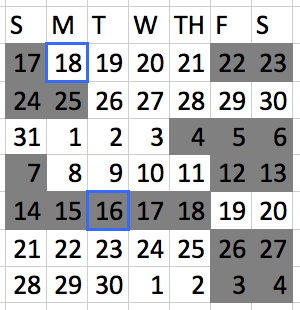 Let me elaborate by giving examples. When we were planning to move, we also had A LOT going on because of vacations and my sister's wedding, yet we still wanted to move at the most opportune time to have less overlap between our two leases. In this instance, I simply created a small table using a spreadsheet, entered the numbers for each date, then shaded the days in which we were unavailable to move. This helped us determine exactly how many days we had to move, as well as determined THE EXACT day in which we HAD to move. The boxes greyed out are unavailable days, and the boxes with a blue outline, were the days in which our notification and end date were for our old lease (meaning we had to be completely out by the 16th). See an elaborated timeline here.... (it was a crazy month!)
Let me elaborate by giving examples. When we were planning to move, we also had A LOT going on because of vacations and my sister's wedding, yet we still wanted to move at the most opportune time to have less overlap between our two leases. In this instance, I simply created a small table using a spreadsheet, entered the numbers for each date, then shaded the days in which we were unavailable to move. This helped us determine exactly how many days we had to move, as well as determined THE EXACT day in which we HAD to move. The boxes greyed out are unavailable days, and the boxes with a blue outline, were the days in which our notification and end date were for our old lease (meaning we had to be completely out by the 16th). See an elaborated timeline here.... (it was a crazy month!)I've also used this same type of setup to monitor how many days in a row I work out. The visual is a pretty good motivation to continue going to the gym.
2. Scheduling for a Week. This is pretty handy for me, and quite honestly, I use this method often. I first started doing this when I would schedule for classes in college where every day of the week would have a specific different schedule.
What you can do is create columns (representing each day) that can be broken up into smaller blocks of time. Then you can color code based on class or building or activity.
Above is an example of this from when we were planning our Disney World Vacation. Each color represented a different park. Darker shades represented non-negotiable parks based on the dining reservations we had made, and the lighter colors were time periods were we could decide on the fly where we wanted to go based on our moods. (Orange- Disney Springs; Red- Magic Kingdom; Purple- Epcot, Green- Animal Kingdom; Blue- Hollywood Studios).
3. Scheduling for a Day. Now this is intense, so just get ready. The only time I can remember ever using spreadsheets to schedule one day is for our wedding. This was really helpful in making a plan for individuals or groups of people that needed to do different things throughout the day.
A wedding is one of the very few reasons I can think of why a regular person would need to do this... But maybe if you were an event planner, you might use this often, or if you were planning something with MANY different contributors. Construction companies, for example, use a similar method when they are planning, building, and finishing a building.
Bonus: Scheduling Over Time. This isn't really helpful in scheduling, because SO much can change over a few months or years. HOWEVER, I have some spreadsheets that monitors specific informational dates over several years. This example is included in this post because it pertains to dates, and it fits better in scheduling that it does in any other spreadsheet category in this series.
A few months ago, I was curious about when seasons of Survivor are filmed vs. when they are aired. So, using wikipedia, I researched the dates and created this spreadsheet, simply to visualize the timeline of it all.
#DontJudge.... Tune in next time to read about Using Spreadsheets to Organize.
Other Spreadsheet Posts
Tips & Tricks | List | Schedule | Organize | Calculate




No comments:
Post a Comment